

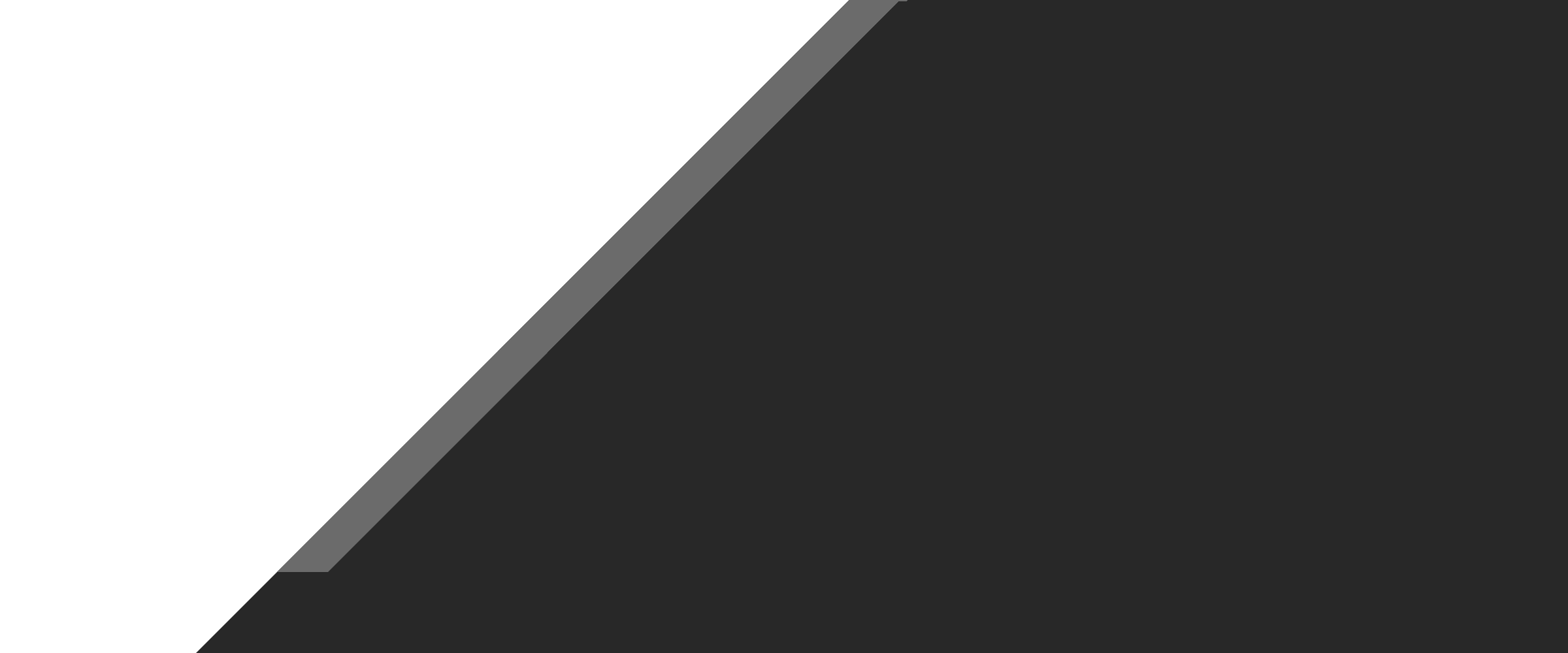
If there is one industry that's really benefited from the rise of Google Maps and smartphones, it's the hospitality industry. Never has it been so easy to reach prospective customers, with millions every day planning their next big vacation or weekend away. The question is, how do you get your business out there to be discovered? Have no fear; we've put together a simple guide below!
- First things first, you'll want to collect all your contact details, photos, and even videos that you want to use to advertise your hotel. Impressions matter, so don't rush this.
- Now, head to Google places – www.google.com/places
Have a Google account? Log into it with your email and password. If you already have an AdWords account, you can also use this to log in.
- If you have neither, now is the time to make one! Keep in mind that a Google Places account cannot be transferred when created, so make sure it's business appropriate and ready to be shared with others if needed
- Click 'Get started' on the Google Places homepage. You may find that Google already has information on your hotel. To check this, head to the 'Find your business' with your business's phone number. Select the country you are based in, enter the phone number and the click ‘Find business information.’
- Explore the results and see if you can find a description of your hotel. If not, you can redirect to a page to add or update details.
- Now it’s time to add the vital information for your business: Official business name, Address (exactly as listed for postal services), Phone Number, Website, Short Business Description (200 Words Max) and category. Category is where you’ll let Google know what kind of establishment you are - B&B, guesthouse, luxury hotel, etc. Up to 5 categories are allowed.
- Next up, head to ‘Service Areas and Location Settings.’ You'll want your hotel to be public. So, select the default option 'No, all customers come to the business location.'
- Opening Hours & Payment Options: simply add what times your hotel is open for business, if 24/7 leave “I prefer not to specify operating hours” checked. Google will list various payment options, just tick off the ones you accept.
- Photos are crucial and help give customers an idea of your hotel. Having no, or worse, bad pictures, can harm your business. You can upload the photos directly from your computer or from the web/your website. You’re allowed a maxim of 10 images. If you have any Youtube videos of your hotel, these can be added now too.
- Do you offer free car parking, Wi-Fi, breakfast etc? You can mention these in the ‘Additional Details’ section. The more features you advertise, the better.
- Check everything and then submit!

*You’ll have to confirm your listing by phone or post and it may take up to 2 weeks to appear online.
Need to make any changes down the line? Use your Google account to sign up to Google My Business. Enter this app or the Google Maps app. Tap your account circle in the corner, click edit profile, and choose from the available options. It's that easy! Once listed, managing your business account is just a few clicks away.